Integration Approaches
Algebrakit can be integrated into your learning platform in different ways, depending on how much control you want over content and user experience. This page outlines the main integration options and helps you choose the right level of integration for your needs.
Granularity: exercises vs interactions
Algebrakit content can be used at two levels:
- Exercise level: A complete, self-contained item including instructions, images, and one or more questions
- Interaction level: A single interactive math component, which can be a manipulative or an interaction that requires student input (e.g. solve an equation, draw a graph)
You can choose to use Algebrakit to manage full exercises, or handle the overall exercise structure in your own system and embed only the math-specific parts from Algebrakit (interactions and math resources)
Example: Combining Algebrakit and Your Content
Consider the exercise shown below:
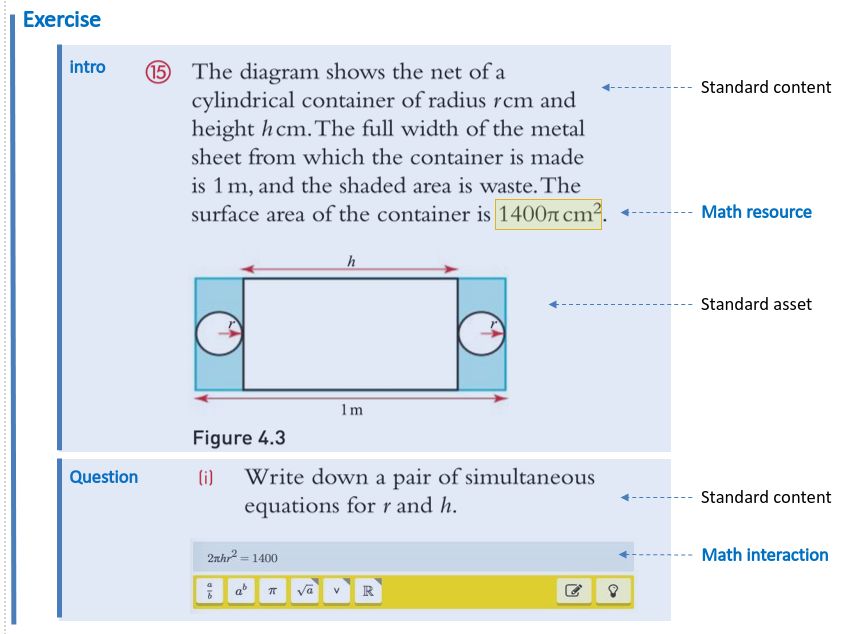
While you could create this entire exercise in Algebrakit and embed it as a single unit, that’s not always necessary. Most of the content—text, layout, images, question numbers—can be handled by your own platform. You might only need Algebrakit to power the math-specific parts.
This hybrid approach offers several benefits:
- You can mix Algebrakit and non-Algebrakit interactions within a single exercise
- You maintain full control over your content layout and storage
- Algebrakit focuses solely on what it does best: delivering advanced mathematical features
Note: This method requires a bit more setup. For example, your platform will need to collect results from both Algebrakit and non-Algebrakit interactions to calculate a combined score.
This approach also works well for randomized exercises. Even when Algebrakit elements are embedded throughout your own content, the system still understands they belong to the same exercise.
Authoring Options
You can create Algebrakit content in two ways:
1. Use Algebrakit’s Built-in CMS
The simplest way to get started is to use Algebrakit’s Content Management System (CMS) to create and test exercises. Each exercise is given a unique ID, which you can reference from your platform.
Benefits:
- Fast and easy to get started
- No integration needed to begin authoring
- Authors can immediately begin creating math content
Limitations:
- Authors need to work in two environments: the Algebrakit CMS for math elements and your own CMS for everything else.
2. Embed Algebrakit Authoring Tools in Your CMS
For a more seamless workflow, you can embed Algebrakit’s web-based authoring components directly into your own content system.
You add Algebrakit’s authoring tools to your CMS using web components. Your system collects and stores the Algebrakit specifications.
This approach offers a single environment for your authors and provides control over your content creation workflow.
Summary
| Approach | Benefits | Considerations |
|---|---|---|
| Full Exercise from Algebrakit | Simple setup, quick to embed | Less control over layout and content flow |
| Embedded Interactions Only | Full control over content and scoring, flexible layout | Requires more setup for score aggregation |
| Algebrakit CMS for Authoring | Quick start, no integration needed to author math content | Dual authoring environments |
| Embedded Authoring Tools | Unified workflow, maximum control over data and UX | Requires integration of web components |
